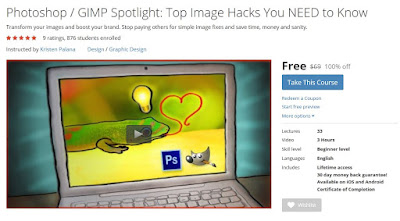Course Description
Are you ready to take charge and learn simple, quick, and
efficient methods for creating and editing powerful images for print and
the web that enhance your brand and boost engagement, clicks, and
sales?
Whether you are an employee, business owner,
content creator, teacher, author, or social media maven, over the last
few years it has become CRUCIAL to know how to do a little bit of
everything online. With this course as your guide, you'll learn how to
confidentially and professionally manage your OWN unique, original
images for your website, blog, eCourse, eBook, presentations, or social
media pages.
Save
time, money, and sanity by learning how to finally choose, edit, and
enhance your own images without having to always pay someone else to do the most essential tasks for you.
The techniques discussed in this course are software independent, meaning I can show you how to make better, more professional images regardless of which software programs you are using.
You'll learn essential imaging do's and don'ts, tips about which images
are safe to use regarding copyrights, how to properly save your images,
and my very favorite "art school" hacks that will take your images from
so-so to PRO in no time.
We'll then go through the most important imaging skills you NEED to know from the very beginning using Adobe Photoshop. Free 30 day trials of Photoshop are available from Adobe's website. I also show you the same imaging techniques in the FREE software program GIMP.
You
can watch and follow along with me as I show you how to make the most
essential image fixes in whichever program you have or feel most
comfortable in. If you ever decide to switch, you'll have all the lessons available to you in BOTH programs as one go-to resource.
.
I'm
a tenured Associate Professor of Digital Media and the Program Director
of Film & Digital Media at The American University of Rome and a
practicing award-winning multimedia artist.
I have 15+
years of experience teaching students all over the world using my tried
and true custom approach (turning complex information into something
simple, memorable, easy-to-understand in as short amount of time as
possible) to ensure that you get the most important, relevant, and
useful information that can be applied immediately to your art, work,
and everyday life.
New bonus lectures and resources will
continue to be added and timely design advice will be provided in the
discussion forum. I love to help and always respond to inquiries and
discussions ASAP.
Curriculum
Adjusting Brightness, Contrast, Hue, and Saturation
Adjusting Your Levels: ALWAYS Do this first and EVERY time. (Be obsessive!)
Blurring Out a Face, Logo, or Background
Brighten That Smile and Just Add Lipstick (To a Horse of Course)
But PLEASE Never Do THIS When Searching For Images
Downloadable Resource: Important Principles To Consider When Making Images
Easy Resizing, Cropping, and Formatting For Any Situation (Including File Sizes)
From So-So to Pro: Follow These 8 Simple Rules For Better Images Every Time
GIMP Disclaimer and The Importance of a Flexible Mindset With Software
How to Get the Most Out of This Course
Image Credits For This Course:
Introduction to the Course
Let's Review Section Three
Let's Review Section Two
Lighting Is Key, Or... You Can't Fix Everything Later on the Computer
Meet Your Professor
More Resources and Special Offers (Freebies and Discounts)
More Resources for Getting Free and Royalty-Free Photos
New to the Udemy Classroom? Have a Quick Tour
Removing Red Eyes and Blemishes
Removing Red Eyes and Blemishes
Saving For Print VS. the Web: How Not to Shoot Yourself In the Foot Later On
Scaling, Rotating, Flipping, and Transforming
Section 1: Introduction
Section 2: A Job Well Begun Is a Job Half Done: Essential Skills All Content Creators Need
Section 3: Ways to Go From So-So to Pro and Stand Out From the Crowd (In a Good Way)
Section 4: Making Essential Edits and Fixes in Photoshop
Section 5: Making Essential Edits and Fixes in GIMP
Section 6: Wrap-Up and Special Offers
Take Something Annoying Out of the Background
Thank You For Taking This Course. Please Review!
The Top Amateur Mistakes and How to Avoid Them
Which Images You Can Use Legally Online and How to Protect Yourself
Why Filters and Effects Are NOT Your Friends
LINK FOR THE FREE COURSE
https://www.udemy.com/photoshop-gimp-spotlight-top-image-hacks-you-need-to-know/?couponCode=junefreepromo100% Off, Udemy 100% Off, Udemy Coupon, Udemy Coupon Code, Udemy course, Udemy course download, Udemy course reviews, Udemy courses, Udemy courses for free, Udemy courses free, Udemy courses free download, Udemy discount, Udemy download, Udemy education, Udemy free, Udemy free course, Udemy free courses, Udemy free online courses, Udemy online, Udemy online course, Udemy online courses, Udemy online courses review, Udemy reviews, Udemy tutorial, Udemy tutorials, Udemy.com free courses,