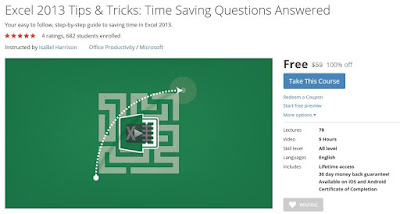Course Description
1. Would you like to increase your productivity in Excel without committing a great deal of time?
2. Would you like to improve your skills, workbooks, and lessen the time you spend in front of your computer?
3. Do you have a feeling that there is a faster way to use Excel, you just need to know how?
If you answered "yes" to at least one of these questions then this course is for you!
This course is designed to save you time, and help you become more productive in Excel 2013.
- Learn Navigation, Workbook Environment, & Worksheet Tips to save you time
- Use Tables & Lists more effectively
- Charts - yes! You will learn how to quickly create and use charts with other Microsoft applications.
- Need to create PivotTables & PivotCharts, that will be covered.
- Sometimes Printing in Excel can be a hassle, learn how to troubleshoot common printing issues.
- Need to protect you files, you will learn some techniques in this course.
- There is even an introduction to Macros.
Curriculum
3D Formulas
Absolute Reference
Allowing Users to Edit Only Portions of the Spreadsheet
Assigning the macro to a button
Assigning the Macro to the Quick Access Toolbar
AutoCorrect
Changing a Worksheet Tab Color
Changing the Shapes of Comments
Character Limits for Cells
Combination Charts – Secondary Axis
Conditional Formatting
Conditional Formatting to Just Show Icons or Bars
Conditional Formatting with Quick Analysis
Copy a Chart to Word or PowerPoint
Copying and Renaming a Worksheet
Copying Multiple Items to Office Clipboard
Creating a macro
Creating Custom Input Messages and Error Alerts
Creating Drop-Down Lists
Creating Forms Using the Form Command
Creating PivotCharts
Creating PivotTables
Creating Tables
Custom Number Formatting: Examples
Custom Number Formatting: Explained
Customizing the Quick Access Toolbar
Customizing the Ribbon
Dependent Drop-Down Lists
DSum
Entering the Current Date and Time
Exploding Pie Charts
Fill Series
Filtering with Slicers
Find
Find & Replace with Formatting
Fitting Everything On One Page
Freeze Panes
Grouping Worksheets to Quickly Add Data
Hiding Errors
IfError
Keyboard Shortcut & Quick Analysis
Left, Right, Mid
Macro Example: Creating Buttons to Navigate Between Worksheets
Midway Check-In
Moving & Copying Cells
Named Ranges for Navigation
Named Ranges in Formulas
Page Breaks
Password Protecting a Workbook
PivotTables & PivotCharts Overview
Print Titles: Repeat Headings on Each Page
Protect a Workbook’s Structure
Protecting Formula and Function Cells
Quick Formatting
Quickly Navigate to Worksheets
Rank
Section 1: Welcome
Section 10: Protecting Files
Section 11: Macros
Section 12: Wrap Up!
Section 2: Navigation, Workbook Environment, & Worksheet Tips
Section 3: Useful Tips on Formulas & Functions
Section 4: Using Data Validation for Data Entry
Section 5: Special, Custom, and Conditional Formatting
Section 6: Tables & Lists
Section 7: Charts
Section 8: PivotTables & PivotCharts
Section 9: Printing
Selecting Cells & Ranges
Setting a Print Area
Showing and Printing Formulas
Simple Macro Maintenance
Slicers
So many questions
Sorting by Custom Lists
Sparklines
Special Number Formats: Phone Numbers, Social Security Numbers, and Zip Codes
Splitting Data Into Multiple Columns
Subtotals
SumIf
SumIfs
Thank you
The Camera
Timelines
Tracking Changes
Transposing Data
Useful Keyboard Shortcuts: ALT keys - KeyTips
Useful Keyboard Shortcuts: CTRL +
Useful Keyboard Shortcuts: Function Keys
VLookup
Watermarks
LINK FOR THE FREE COURSE
100% Off, Udemy 100% Off, Udemy Coupon, Udemy Coupon Code, Udemy course, Udemy course download, Udemy course reviews, Udemy courses, Udemy courses for free, Udemy courses free, Udemy courses free download, Udemy discount, Udemy download, Udemy education, Udemy free, Udemy free course, Udemy free courses, Udemy free online courses, Udemy online, Udemy online course, Udemy online courses, Udemy online courses review, Udemy reviews, Udemy tutorial, Udemy tutorials, Udemy.com free courses,