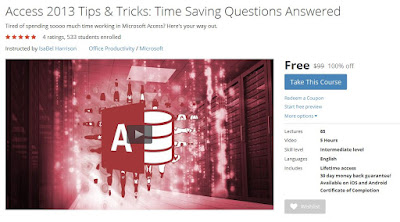Course Description
Learning
Microsoft Access tips can make your workday easier. If you want to save
time using Access, you want to take this course!
Here's how to get started:
Do you or your co-workers use Microsoft Excel, but need your data imported into Access?
Take a look at Section 2: Tables.
Are users entering in data that is not appropriate for the fields, or do they need extra help knowing what data to enter?
Lessons 14 & 15 have you covered!
Do you want to create drop-down boxes that display information based off of data in another drop-down box?
Lesson 20 will show you how.
Grouping, totaling, and setting page breaks for reports in Access can, at times, be difficult.
Watch the lectures in Section 4: Reports to help you.
From wildcards, to parameter queries, to action queries, go beyond the basics with Section 5: Queries.
Macros
will save you time with Access databases. Get an introductions to the
Macro Builder Window, and learn to create a few macros in Section 7.
Learn
how to help users quickly navigate to the tables, forms, and reports
that they need most by completing the lectures in Section 8: Start up
& Navigation.
Maintenance is so important to the life
of your database, so take a look at Section 9, for an introduction to
the tools that you need to know to keep your database running smoothly.
Curriculum
Adding a Logo or Background Image
Adding Option Groups [HD]
Adding Wildcards to Queries [HD]
Advanced Table Filters [HD]
Aliasing Columns
Append Data from Excel into an Existing Table [PDF]
Append Queries [PDF]
Backup and Restore Desktop Databases [HD]
Bonus Lecture: Master More in Microsoft Access [PDF]
Compact and Repair Databases [HD]
Conditional Formatting [HD]
Controlling Page Breaks [HD]
Creating a Custom Tab on the Ribbon [HD]
Creating a Switchboard Using the Switchboard Manager [HD]
Creating Cascading Combo Boxes [HD]
Creating Custom Groups in the Navigation Pane [HD]
Crosstab Queries [HD]
Custom Error Messages [HD]
Custom Input Masks [PDF]
Data Macro for Tables - Using Before Change [HD]
DateAdd Function [HD]
DateDiff Function [HD]
Delete Queries [HD]
Documenting Your Database [HD]
Downloading the Exercise Database
Exporting to Excel [HD]
Field Validation / Controlling Data Entry [HD]
Find Duplicate Records [HD]
Find Unmatched Records [HD]
Finding Dependent Objects [HD]
Form Macro - Exporting to Outlook [HD]
Formatting Date Fields [HD]
Formatting Text and Memo Fields [HD]
Get Organized with Tabs [HD]
Getting Familiar with the Macro Builder Window [HD]
Grouping and Totaling Reports without the Wizard [HD]
Hide the Navigation Pane [HD]
IIf Function [HD]
Import Data from Excel into a New Table [HD]
Input Mask Wizard [HD]
Keyboard Shortcuts for Navigation [PDF]
Keyboard Shortcuts for Text and Data [PDF]
Lesson Lab
Link to Data in Excel [HD]
Mail Merge with Word [HD]
Make Table Queries [HD]
Midpoint check-in [HD]
Parameter Queries [HD]
Queries with Calculated Fields [HD]
Referential Integrity [HD]
Report Macro - E-mailing a Report [HD]
Running Macros When Your Database Starts [HD]
Section 1: Welcome
Section 10: SNEAK PEAK: Microsoft Access: SQL for Non-Programmers
Section 2: Tables
Section 3: Forms
Section 4: Reports
Section 5: Queries
Section 6: Save Time with Macros
Section 7: Start up & Navigation
Section 8: Database Maintenance
Section 9: Additional Resources
SELECT Statements
Self Join [HD]
Setting a Field's Default Value [HD]
Setting a Form's Tab Order [HD]
Setting CanGrow & CanShrink Properties [HD]
Steps for Success
Table Analyzer [HD]
The SELECT Syntax
Unique Values v Unique Records [PDF]
Update Queries [HD]
Using Conditional Formatting to Highlight Form Information [HD]
Welcome to Access 2013 Tips & Tricks
What are Macros? [PDF]
LINK FOR THE FREE COURSE
100% Off, Udemy 100% Off, Udemy Coupon, Udemy Coupon Code, Udemy course, Udemy course download, Udemy course reviews, Udemy courses, Udemy courses for free, Udemy courses free, Udemy courses free download, Udemy discount, Udemy download, Udemy education, Udemy free, Udemy free course, Udemy free courses, Udemy free online courses, Udemy online, Udemy online course, Udemy online courses, Udemy online courses review, Udemy reviews, Udemy tutorial, Udemy tutorials, Udemy.com free courses,