Course Description
The best way to understand if this course is really for you is by asking yourself few basic questions:
- Do you like building “things” by yourself?
- Are you looking for ways to easily combine software and hardware components?
- Did you ever wondered how electronics devices are really working?
- Do you have some creative idea and you just looking for ways to easily prototype it ?
- Would you be excited to monitor and control the physical world with a software program that you created ?
- Would you like to join the growing worldwide wave of Internet of Things Makers ?
If the answer is “YES” for most of the questions above than you just landed in the right place. Arduino is probably one of the most amazing development and prototyping platform today with endless possibilities for Do-It-Yourself Makers looking for ways to express their creative mind and technical capabilities.
It is really up to us, we can build simple and fun projects to very
complex autonomous systems that can interact with users and help us to better bridge between the physical and the digital worlds.
This course is a starting point
as part of a larger comprehensive training program divided to levels
that are all about Arduino and the eco-system around it. Each course
covers specific group of subjects to let you develop and grow your
skills in a step-by-step pace while enjoying the long journey.
Course Details
Writing Analog Output
A little bit magic with PWM
Almost at the finish line...
Arduino IDE
Are You Ready ? Hardware Checklist
Are you ready ? Software Checklist
Basic Sketch Structure
Breadboard
Circuit Design
Comments in Code
Control Statements
Control Statements: for loop
Control Statements: if-else
Control Statements: switch
Control Statements: while/do loop
Course Introduction
Custom Functions
Endless Applications for Makers !
Expansion Shields & Modules
Handling Switch Bouncing
High Level Board Overview
Important Recommendation!
Introduction
Operators
Other Arduino Boards
Our Arduino Project
Project Building Blocks
Project Building Blocks
Project Building Blocks
Project Review: Step-1A
Project Review: Step-1B
Project Review: Step-2A
Project Review: Step-2B
Project Review: Step-3
Pull Up/Down Resistors
Reading Analog Inputs
Reading Digital Inputs
Running Our First Program !
Section 1: Getting Started
Section 2: Exploring the Arduino Platform
Section 3: Introduction to Arduino Programming
Section 4: Learning by Doing
Section 5: Step 1 - LEDs Test and Animation Wave
Section 6: Step 2 - Control LEDs Speed and Brightness
Section 7: Step 3 - Motion Detector
Section 8: Course Summary
Setting the LEDs Brightness
Setting the LEDs Speed
Setup and Loop Functions
Sketching in Code
Sketching in Code: Step-1A
Sketching in Code: Step-1B
Sketching in Code: Step-2A
Sketching in Code: Step-2B
Sketching in Code: Step-3
Test your Knowledge : Arduino Programming
Test your Knowledge : Control LEDs Speed and Brightness
Test your Knowledge : LEDs Test and Animation Wave
Test your Knowledge : Motion Detector
Test your Knowledge : The Arduino Platform
The Arduino Uno Board
The PIR Motion Detector
The Variable Resistor
Using Libraries
Utilizing the Serial Monitor
Variable Scope
Variables Declaration - Data Types
Variables Declaration - Naming Convention
Variables Declaration - Why ?
What did we covered so far ?
What is Arduino ?
What Next ? Level 2 !
Wiring LEDs
LINK FOR THE FREE COURSE
100% Off, Udemy 100% Off, Udemy Coupon, Udemy Coupon Code, Udemy course, Udemy course download, Udemy course reviews, Udemy courses,Udemy courses for free, Udemy courses free, Udemy courses free download, Udemy discount, Udemy download, Udemy education, Udemy free,
Udemy free course, Udemy free courses, Udemy free online courses, Udemy online, Udemy online course, Udemy online courses, Udemy online courses review, Udemy reviews, Udemy tutorial, Udemy tutorials, Udemy.com free courses,

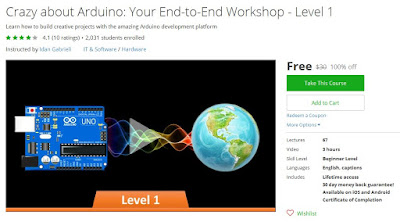
No comments:
Post a Comment
Note: only a member of this blog may post a comment.