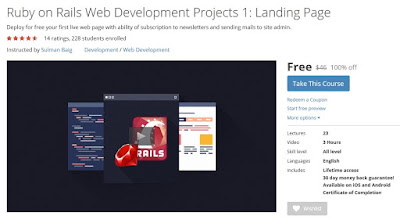Course Description
UPDATE(July, 2015):
"Added
the cheatsheets and instruction manuals for using gem and deploy to
heroku in extra section. Also updated the installations procedures of
ruby on rails".
--------------------------------------------------------------------------------------------------------------------------
200+ student enrolled in this course in just 4 hours.
This
course is about a project of making free available web page with cool
features like sending mail to the admin right from the page and letting
user to subscribe to our website's newsletters directly from the page.
Here first we will get a landing page from startbootstrap website, then we will modify that page for our usages, then we shift our page to new Ruby on Rails app, then we would learn about some architecture and magics of Ruby on Rails like Rendering Partials and Gems. After that we will learn how to send an e-mail to admin through Mandrill. Also we would learn how to subscribe users to our website's newsletters right from the same page with the help of the best Mailchimp. In the last we would deploy our landing page app to Heroku, which provides with free deploying to the server and by doing so we will show our project to the world.
For about 2.5 hours of videos you will make this project with me and I will explain every step while making the project. So by the end of course, in about 5 hours, you will be able to show the world your first live and interactive landing page.
This course is based on LEARN BY DOING
project, so stop wasting time in studying boring books and lectures
without knowing how and where you would use those knowledge. In here you
will learn while knowing where to use that knowledge.
We are giving complete money back guarantee if you do not like the course (within 30 days after enrolling), no reasons asked!.
So what you are waiting for? Join other 200+ students and start learning magics of RUBY ON RAILS WEB DEVELOPMENT.
Curriculum
Config Mailchimp and Gibbon Gem
Deploy Rails App to Heroku cheatsheet
Deploy to Heroku
dotenv-rails gem installation and usage
Edit template: Part 1: HTML
Edit template: Part 2: Images
Edit template: Part 3: Subscribe & Contact Us Forms
Final Changes and GIT
Final Changes, Conclusion & Project Files
Gemfile and dotenv-rails gem
Get template and start editing
gibbon gem installation and usage
Import landing page to Rails App
Introductions and Goals
MAC OSX Users
MVC architecture and New Rails App
Rendering Partials in Rails App
Section 1: Start Up
Section 2: Edit Template from StartBootstrap
Section 3: Ruby on Rails Start
Section 4: Contact Us Form and Mandrill
Section 5: Subscribe with Mailchimp
Section 6: Deploy to Heroku
Section 7: Extras: Gem Casts
Ubuntu Users
Windows Users
Working with Contact Us and Mandrill: Part 1
Working with Contact Us and Mandrill: Part 2
Working with Contact Us and Mandrill: Part 3
Working with Subscribe form and testing subscription
LINK FOR THE FREE COURSE
100% Off, Udemy 100% Off, Udemy Coupon, Udemy Coupon Code, Udemy course, Udemy course download, Udemy course reviews, Udemy courses, Udemy courses for free, Udemy courses free, Udemy courses free download, Udemy discount, Udemy download, Udemy education, Udemy free, Udemy free course, Udemy free courses, Udemy free online courses, Udemy online, Udemy online course, Udemy online courses, Udemy online courses review, Udemy reviews, Udemy tutorial, Udemy tutorials, Udemy.com free courses,