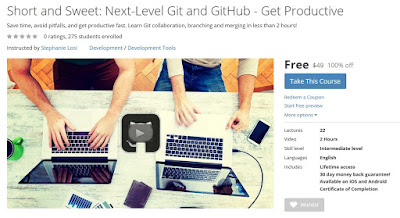Course Description
Are you a software developer who
uses Git and GitHub, or needs to start using these tools for work or a
side project? This 2-hour intermediate course takes away the guesswork.
It builds on my free, introductory course Short and Sweet: Get Started with Git and GitHub Right Now to tackle tough topics like collaboration, branching and merging.
Save time and get productive with Git and GitHub - fast!
Git
and GitHub can seem difficult because the commands are exacting, and
they can trip you up if you get out of sync - but these programs are
very powerful and are absolutely essential for modern software developers.
That's because Git and GitHub are a mainstay of modern software version control. They
provide a backup mechanism, a record of your project's history, a
collaboration mechanism, and a base for a public portfolio that could
get you a job.
In less than 2 hours, this Short and Sweet course will take you from beginner to intermediate skills, without a lot of filler. At
the end of the course, you'll be able to add collaborators to your own
projects, clone and collaborate on other people's or companies'
projects, use branching and merging to minimize conflicts, fork
projects, and recover from errors by rolling back to prior versions the
right way.
That's a great trade for 2 hours of your time!
Curriculum
Adding Collaborators to Your Own GitHub Repository
Basic Git and GitHub Workflow - Under the Hood
Branching to Work on New Changes
Changing History - The Nuclear Option (Bad Idea!)
Cloning and Branching with a Forked Project
Cloning Someone Else's GitHub Repository
Comparison - Shared Repository versus Fork & Pull Workflows
Comparison: Making Your First Commit vs Making Your First Collaborative Change
Creating a Pull Request to Merge Your Branch
Forking Someone Else's GitHub Repository
Git and GitHub Best Practices
Handling Mistakes - When You Mess Up Your Git and GitHub Repos
Introduction
OPTIONAL - Optimizing Your Git and GitHub Setup with Credential Helpers
Practicing the Branch, Pull Request, and Merge Workflow
Pull Requests for a Forked Project
Resolving Merge Conflicts
Reverting a Commit
Section 1: Start Here - Introduction and Setup
Section 2: Shared Repository: Collaborating When You Have Repository Access
Section 3: Fork & Pull: Collaborating When You Don't Have Repository Access
Section 4: Mistakes, Reverting, Rebasing and Transferring Ownership
Section 5: Wrap-Up and Next Steps
Transferring Ownership of a GitHub Repository
Using 'git pull' to Stay Up-to-Date
Using 'git rebase' Locally and Squashing Commits
Wrap-Up and Conclusion
LINK FOR THE FREE COURSE
100% Off, Udemy 100% Off, Udemy Coupon, Udemy Coupon Code, Udemy course, Udemy course download, Udemy course reviews, Udemy courses, Udemy courses for free, Udemy courses free, Udemy courses free download, Udemy discount, Udemy download, Udemy education, Udemy free, Udemy free course, Udemy free courses, Udemy free online courses, Udemy online, Udemy online course, Udemy online courses, Udemy online courses review, Udemy reviews, Udemy tutorial, Udemy tutorials, Udemy.com free courses,