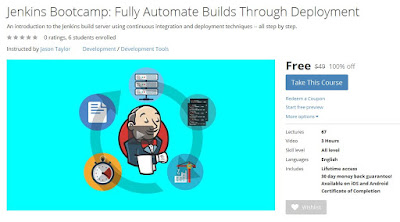Course Description
This is a
comprehensive course designed to show how to setup and run a Jenkins CI
server starting with continuous inspection (build, test and analysis)
all the way through to continuous deployment. This course provides a
strong foundation for implementing continuous inspection, continuous
integration, continuous delivery, and even continuous deployment at your
company or studio. In order to ikeep the course short and to-the-point,
several decisions were made in order to provide a complete path from CI
to CD.
The pipeline created in this course consists of the following:
- Jenkins CI server installed and configured on Windows
- Git as the source control system
- Java as the main programming language of build projects
- Maven as the build tool
- Findbugs, PMD, and Checkstyle as the static code analysis tools
- Tomcat as the deployment server
This
set of tools provides a comprehensive, end-to-end implementation
continuous deployment pipeline. Jenkins can be installed on many
operating systems and supports a myriad of tools and technologies --
which means, this course provides tremendous value to those comfortable
or interested in other operating systems and/or technologies.
Curriculum
What is Jenkins?
32 vs 64-bit Windows
Add Plugins
Adding Users
Applying Configuration Changes
Build and Review Artifact Publishing
Build Cycle
Build Maturity
Confirm Maven Project Outside Jenkins
Continuous Buzzwords
Continuous Inspection Overview
Course Focus and Approach
Delete a Job
Deployment
Deployment Overview
Deployment Plugin
Disable Job
Enable Security and Login
Enforcing Minimum Quality Scores
Failed Maven Projects
Failing Jobs
Final Thoughts
Git for Windows
Git Plugins
Google Chrome on Windows
Improving Quality Scores, Part 1
Improving Quality Scores, Part 2
Installation Overview
Java Configuration
Java Installation on Windows
Jenkins Architecture
Jenkins Configuration
Jenkins Dashboard
Jenkins Home Directory
Jenkins Installation on Windows
Jenkins Tabs
Jenkins Terms
Jenkins Workspace
Maven Build Modules
Maven Installation on Windows
Maven Jobs
Maven Projects Overview
Maven Repository Plugin and Configuration
Notepad++ Configuration
Notepad++ Installation on Windows
Project Configuration for Tomcat Deployment
Project Role
Project Source Review (Unit Tests and updates for quality analysis)
Project Source Review for Deployment (WebApp module)
Publishing Overview
Quality Analysis Plugins and Configuration
Review
Reviewing Quality Analysis
Role Strategy Plugin
Running the First Job
Scheduling Jenkins Jobs
Section 1: Introduction
Section 10: Conclusion
Section 2: Core Concepts
Section 3: Installation
Section 4: The Basics
Section 5: Maven Projects
Section 6: Tests and Quality Analysis: Continuous Inspection
Section 7: Publishing Build Artifacts to an Artifact Repository
Section 8: Build Artifact Deployment with Jenkins
Section 9: Security in Jenkins
Security Overview
Source Control Polling in Jenkins
Starting and Stopping Jenkins via Windows Services
The Basics Overview
The First Job
Tomcat Configuration
Tomcat Installation
Unit Testing in Jenkins
Update Plugins
Users Role
Welcome: Course Objectives and Overview
LINK FOR THE FREE COURSE
100% Off, Udemy 100% Off, Udemy Coupon, Udemy Coupon Code, Udemy course, Udemy course download, Udemy course reviews, Udemy courses, Udemy courses for free, Udemy courses free, Udemy courses free download, Udemy discount, Udemy download, Udemy education, Udemy free, Udemy free course, Udemy free courses, Udemy free online courses, Udemy online, Udemy online course, Udemy online courses, Udemy online courses review, Udemy reviews, Udemy tutorial, Udemy tutorials, Udemy.com free courses,