Course Description
Searching for a perfect motion graphic course to
cover all the Aspects of motion graphic from basic and
fundamentals concepts to extremely advance project not just user
interface and tools ?
So , This course is for you ..!
- Learn and create amazing motion graphic scene using after effect powerful tools for motion design .
- Understand basic and fundamentals concepts of motion design .
- Graphic Designer or person with a little bit knowledge in image manipulation software or vector based like Adobe Photoshop or illustrator can take this course .
- The course structure is that course first lessons start from beginner and basic staffs to advance motion graphic project .
- Real world examples and high end projects will covered in this course .
- Beside after effect built -in tools we will learn how to use famous third party plugins from different companies (Trapcode, Rowbyte.. ).
- The main goal of this course to help students who want to be Motion graphic artist in less time and easy ways .
- Best choice for beginner students who are not used after effect yet and don't know about motion graphics and after effect.
- Example project at the end of each topics for better understanding .
- At the end of this course you understand all the fundamentals concepts in motion graphic and you can analyze complex motion graphic scene and you can create them .
Course Details
01- 2 What is Motion Graphic ?
01- 3 Types of motion graphic01-4 History of Walt Disney studio rules of motion
01-5 12 Walt Disney Rules.mp4
01-6 Physic Rules
01-7 Physcology of Colors
01-Important concepts
02 - 10 Creating First composition in AE
02 - 20 Amazing Animation using mask and shapes
02 -17 Shape tools 2
02- 18 Example Project
02-11 Tools Bar
02-12 Additional Layers
02-13 Transformation Tools
02-14 Creating our first animation
02-15 Smoothing the Animaiton
02-16 Shape tools
02-19 Creating Mask
02-21 Creating Text and review its tools
02-22 Text Tools
02-23 Typography Animation
02-24 What is 3D
02-25 Virtual Camera and its options
02-26 Light and 3d shadow
02-27 Dark Shadow in 3d
02-28 Effects and Presets
02-29 9 Important Effects
02-35 Scripts
02-8 Installing Adobe After Effect CS6
02-9 Overview to User Interface of AE
03-30 Parenting with Null object
03-31 Adjustment Layer
03-32 3D extruding in a 2D Program ?
03-33 What is Expression in AE
03-34 Usefull Expressions in AE
03-36 What is third party plugins?
03-37 Trapcode Suite
03-38 Plexus
03-39 Render Settings
05-41 Car animation and rigging
BONUS: GET 25% OFF ANY LECTURE!
Important Concepts Quiz
Introduction
Section 1: Introduction
Section 2: 01 Important Concepts
Section 3: 02 Getting started
Section 4: 03- Advance Topics
Section 5: 05-Advnace Project
Welcome! Here's how to ask for help if you get stuck!
LINK FOR THE FREE COURSE

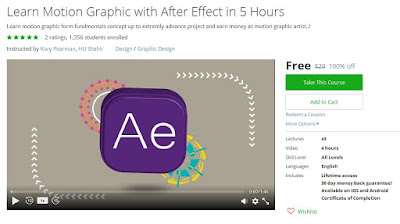
No comments:
Post a Comment
Note: only a member of this blog may post a comment.