Course Description
Welcome to the course ‘Photo to Ancient Grungy Art in Adobe Photoshop for Beginners’
DO YOU LOVE ART?
DO YOU LOVE PHOTOSHOP EFFECT?
DO YOU LOVE PAINTING EFFECT IN ADOBE PHOTOSHOP?
DO YOU WANT TO TURN YOUR IMAGES INTO PIECE OF ART?
DO YOU WANT TO LEARN THE ART OF TRANSFORMING SIMPLE IMAGES INTO STUNNING ARTWORK?
DO YOU WAN TO GIVE YOUR IMAGES A NEW ARTISTIC LOOK?
IF ANSWER TO ANY OF THE ABOVE QUESTION IS ‘YES’, THEN YOU ARE AT THE RIGHT PLACE!
WHAT AM I GOING TO LEARN IN THIS COURSE?
In this COURSE You are going to Learn:-
· THE COMPLETE AND EASY PROCESS TO TURN YOUR IMAGES IN STUNNING ART WORK IN ADOBE PHOTOSHOP
· HOW TO TURN SIMPLE IMAGES INTO PENCIL SKETCH IN ADOBE PHOTOSHOP USING SIMPLE METHODS?
· HOW TO ADD OR BLEND TEXTURE TO THE IMAGES IN ADOBE PHOTOSHOP?
· HOW TO COLOUR TONE YOUR IMAGES IN ADOBE PHOTOSHOP?
· HOW TO COLOUR GRADE YOUR IMAGES IN ADOBE PHOTOSHOP-SIMPLE AND FAST TECHNIQUE?
· HOW TO ADD EXTRA DEPTH & DETAILS TO YOUR IMAGES IN ADOBE PHOTOSHOP?
· HOW TO CREATE ART EFFECT MOCK-UP IN ADOBE PHOTOSHOP-TO CHANGE THE ORDINARY IMAGES INTO ARTISTIC WORK?
These techniques are not only helpful for creating STUNNING FINE ART
IMAGES in Adobe Photoshop but also useful for any kind of
POST-PROCESSING OR EDITING WORKFLOW.
This is a FUN PROJECT based COURSE which is divided into BITE-SIZE lectures which are easy to DIGEST & UNDERSTAND!
WHAT ARE THE REQUIREMENTS?
· YOU NEED TO HAVE ADOBE PHOTOSHOP INSTALLED ON YOUR PC
· YOU NEED TO HAVE LITTLE-BIT KNOWLEDGE OF ADOBE PHOTOSHOP
· EVEN IF YOU DON’T HAVE PREVIOUS KNOWLEDGE OF ADOBE
PHOTOSHOP, YOU CAN EASILY FOLLOW THE COURSE AS I HAVE EXPLAINED EACH AND
EVERYTHING
WHAT AM I GETTING WITH THIS COURSE?
· 7 FULL HD LECTURES
· EASY TO FOLLOW WITH ZOOM-IN EFFECT SO THAT YOU DON’T MISS ANYTHING
· ALL THE KEYBOARD SHORTCUTS PROVIDED TO SPEED UP YOUR
WORKFLOW NOT JUST FOR THIS COURSE BUT ALSO FOR FUTURE EDITING WORK IN
ADOBE PHOTOSHOP
· PREMIUM ACCESS TO THE ASSETS FILE
WHAT IF I HAVE A QUESTION?
· SINCE YOU ARE GETTING EXPERT SUPPORT WITH THIS COURSE
· YOU CAN ASK THE QUESTION ANYTIME DURING OR AFTER THE COURSE WHICH COMES TO YOUR MIND
· I GUARANTEE TO ANSWER YOUR QUESTION RELATED TO THE COURSE
WHAT IF I DON’T LIKE THE COURSE?
· SINCE THIS COURSE COMES WITH 30 DAYS MONEY BACK GUARANTEE
· YOU CAN ALWAYS CLAIM BACK YOUR 100% MONEY WITHIN FIRST 30 DAYS OF JOINING THE CURSE
· NO QUESTION WOULD BE ASKED
· WHICH MEANS YOU HAVE ZERO RISK TRYING THIS COURSE
GO AHEAD AND JOIN THIS COURSE NOW!
Course Details
What is Refide Edge in Adobe Photoshop Part-2
1-how to make Pencil sketch effect in adobe photoshop
2-how To Add Texture To The Image In Adobe Photoshop
3-How to colour Tone Image in adobe photoshop
4-How To Colour Grade Images In Adobe Photoshop
5-How To Add Depth To The Images In Adobe Photoshop
6-How To Create Old Grungy Fine Art Effect Mockup In Adobe Photoshop
How Pen Tool works in Adobe Photoshop
Introduction
Section 1: Introduction
Section 2: Ancient Grungy Art Effect in Photoshop
Section 3: Bonus-Most Effective Tool in Adobe Photoshop
Section 4: Test you Knowledge
Test Your Learning!
What is Refide Edge in Adobe Photoshop Part-1
LINK FOR THE FREE COURSE
100% Off, Udemy 100% Off, Udemy Coupon, Udemy Coupon Code, Udemy course, Udemy course download, Udemy course reviews, Udemy courses, Udemy courses for free, Udemy courses free, Udemy courses free download, Udemy discount, Udemy download, Udemy education, Udemy free, Udemy free course, Udemy free courses, Udemy free online courses, Udemy online, Udemy online course, Udemy online courses, Udemy online courses review, Udemy reviews, Udemy tutorial, Udemy tutorials, Udemy.com free courses,

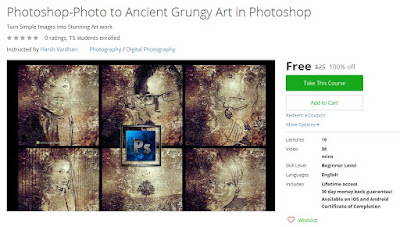
No comments:
Post a Comment
Note: only a member of this blog may post a comment.