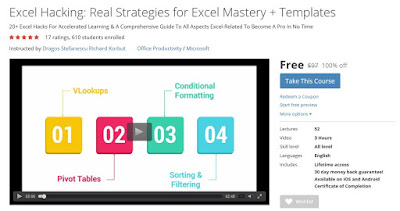Course Description
Top Udemy Instructor with 8 courses, 5,000+ Students and over 200 Reviews!
Course Up to date as of July 2015
Have
you ever been confused by the sheer complexity of Excel? Ever struggled
with an annoying problem that you couldn't solve fast enough? Or maybe
you're just looking to start learning to use Excel and master it
quickly...
The truth is a lot of the Excel
Trainings out there throw a bunch of formulas at you and teach you how
to use them. However, they neglect to tell you their practical
applications and what the most important shortcuts are.
A
few years ago I was an Excel rookie. I thought I knew how to use it
(what's so hard right?), but found out about my limitations as soon as I
started a job in a Financial Controlling role. Everything that I have
learned in Excel came as a result of the challenges that I faced on the
job and my relentless drive to discover solutions that were more and
more efficient.
The truth is I didn't have one of the
most efficient learning curves because nobody told me what the most
efficient path to mastering Excel was.
What
do experts do on a daily basis? What are the key formula combinations
for particular situations? What sort of tips & tricks do they use to
be faster & more efficient when using Excel?
Those
questions led to this course. I bundled all of my knowledge in a way
that prioritises the most important Excel Hacks. This will ensure that
you will get to your best Excel level in the fastest possible time.
Doesn't that sound better than sitting through boring Excel Training
Seminars for 8 hours during a whole day?
Curriculum
What I Recommend When Watching This Course
10 Secret Charts PowerPoint Template
15+ Ways To Customise & Format Your Secret Charts
2 Ways To Identify Maximum & Minimum Values
3 Essential Formulas To Master
3 Operators To Expand Your Condition-Based Formulas
8 Secret Charts Exposed!
A Complete Guide To Absolute & Relative Referencing
Beginners' Guide: Cell-Level Formatting
Case Study: Have Your Manager Get You The Secret Ingredient
Customising The Format With Borders
Do This First: Connect With Me On Social Media!
Download This First: Spreadsheet For This Section
Download This First: Spreadsheet For This Section
Download This First: Spreadsheet For This Section
Download This First: Spreadsheets For This Section
Excel Hack #1: The Essential Functionality I Heavily Used To Build Spreadsheets
Excel Hack #2: Introducing Flash-Fill
Excel Hack #3: Organised Formula Writing For Enhanced Visibility & Productivity
Formula Syntax Explained
Getting Smart With Alignment-Based Formatting
Getting Started & Auto-Fill
How To Effectively Manipulate Rows And Columns
How To Get Rid Of Duplicates In Your Data
How To Install The Software On Your Computer
How To Make Sense Of Data-Packed Tables
How To Use The IF Function The Right Way
Introduction
Introduction To The Basics
Introduction To This Chapter
No-Nonsense Guide To Solving Nested IFs
PDF: Social Media Links
Quick Hack #1: Insert Several Rows More Effectively
Quick Hack #2: The Double Click Trick
Quick Hack #3: Effortlessly Select The Whole Sheet
Quick Hack #4: Auto-Fill... With A Twist!
Quick Hack #5: Searching With Wildcard
Quick Hack #6: Fast Navigation With A Few Keys
Quick Hack #7: How To Copy Visible Cells Only
Quick Hack #8: Verify Formulas Fast
Section 1: Introduction To this Course
Section 2: Functionality & Formatting Basics
Section 3: Manipulating Data In Excel - The Hacks You Need To Know
Section 4: Introduction To Formulas In Excel
Section 5: The Secret Ingredient For Stunning Excel-Driven PowerPoint Charts
Sorting Efficiently In Excel
The Blueprint To Customising The Secret Charts
The Easy Solution To Transposing Your Tables
The Fundamental Excel Tool You Must Be Aware Of
The Most Effective Way To Create And Link Charts To PowerPoint
The Secret Ingredient Revealed
The Tool To Effortlessly Replicate Formulas & Values
The Truth: How You Can Learn Excel
Ultimate Guide: Filtering
Use Hide & Group To Your Advantage
Using Subtotals To Your Advantage
Welcome To This Course!
LINK FOR THE FREE COURSE
100% Off, Udemy 100% Off, Udemy Coupon, Udemy Coupon Code, Udemy course, Udemy course download, Udemy course reviews, Udemy courses, Udemy courses for free, Udemy courses free, Udemy courses free download, Udemy discount, Udemy download, Udemy education, Udemy free, Udemy free course, Udemy free courses, Udemy free online courses, Udemy online, Udemy online course, Udemy online courses, Udemy online courses review, Udemy reviews, Udemy tutorial, Udemy tutorials, Udemy.com free courses,